Best practice for mapping fingers with Golaem
Even if the Golaem Automatic Skeleton Mapping usually detects correctly the fingers, there are some details that it can't handle, and that's why it is recommended to fix a few things afterwards.
Automatic mapping
The typical result of auto-mapping fingers is as follow:
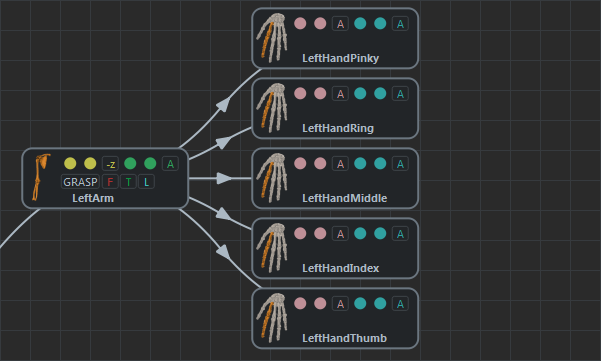 |
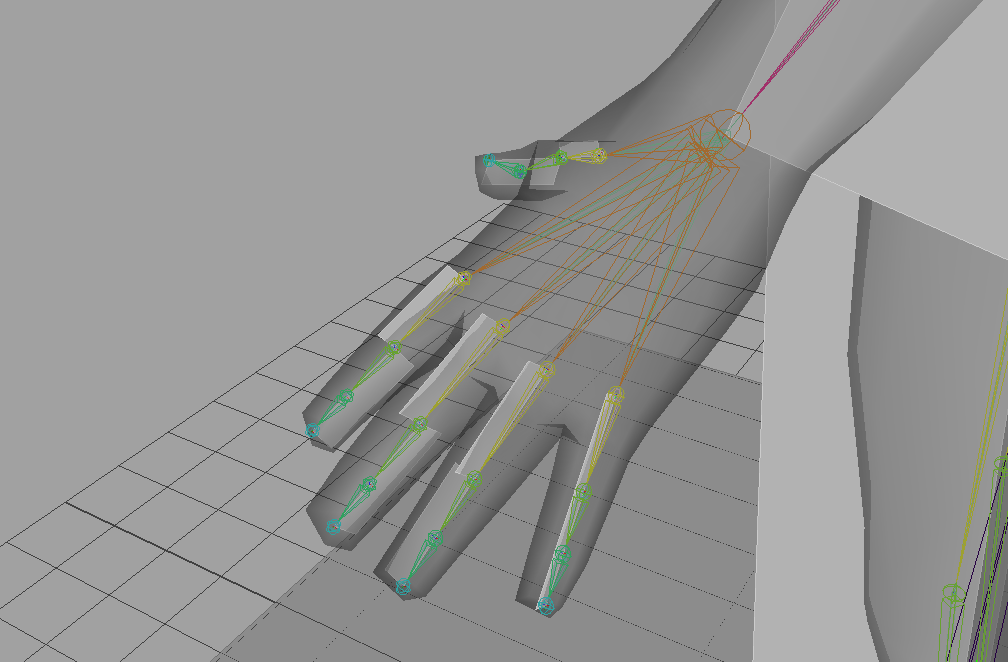 |
This mapping has 3 problems that can be fixed in 3 steps:
- the finger mapping uses the auxiliary and the extension part, while we recommend to use only the extension part for the fingers;
- every bone in the chain are used, but the tip should usually be ignored as it takes no part in the animation of the finger (it is usually used for IK purposes or just for visualization of the finger's real length)
- the IK planes are not correctly detected
Here are the steps that are recommended to fix this result:
Remap the bone chain to extension part only
There is a tool to fast remap the auxiliary part on the extension part (right click on each finger node):
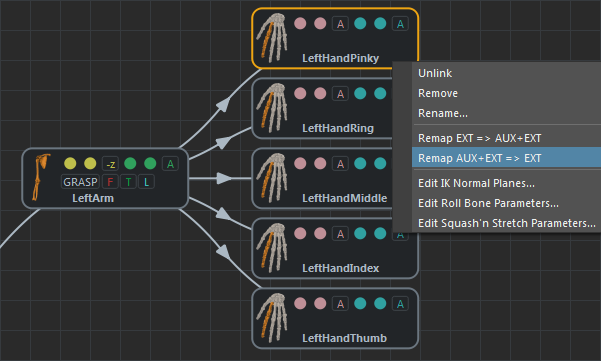 |
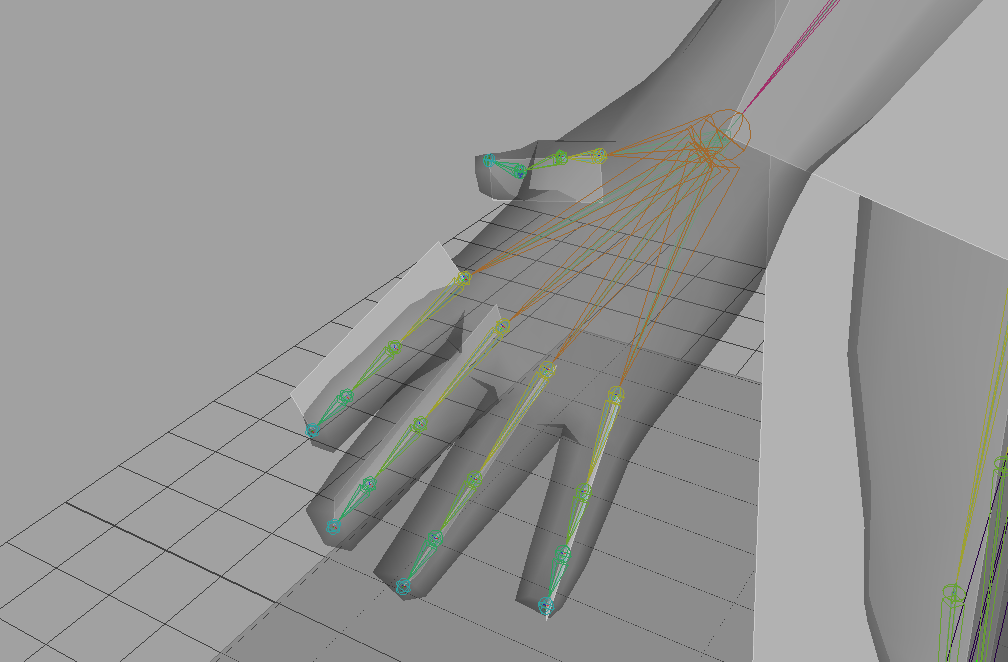 |
Remove the last bone in the bone chain
The fastest way would be to start by unmapping the last bone in the extension, and then mapping it again to the correct bone.
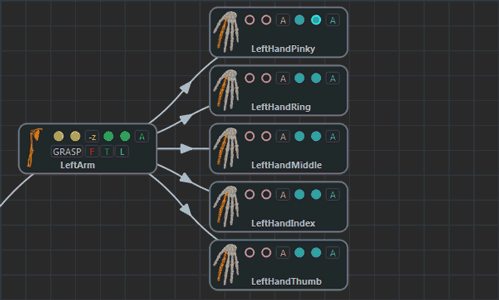 |
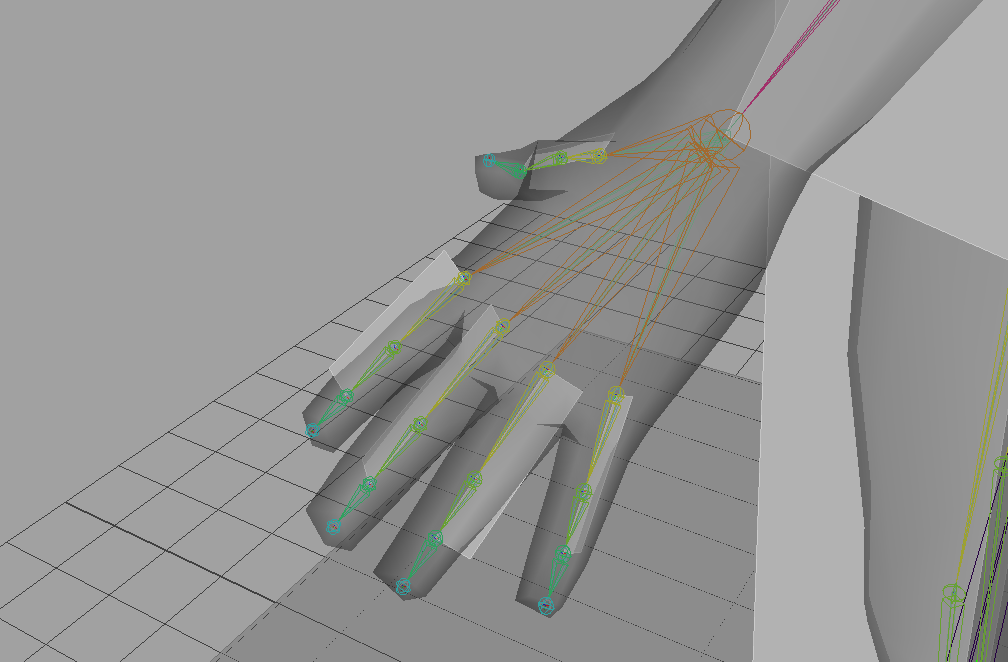 |
Fix the IK planes
As the finger bone chain most often is flat on the T-pose, it is hard for the automating process to determine the bending side. That's why it is recommended to manually set it.
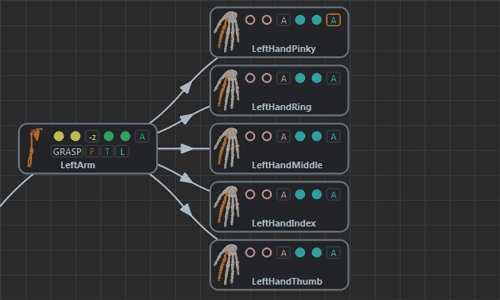 |
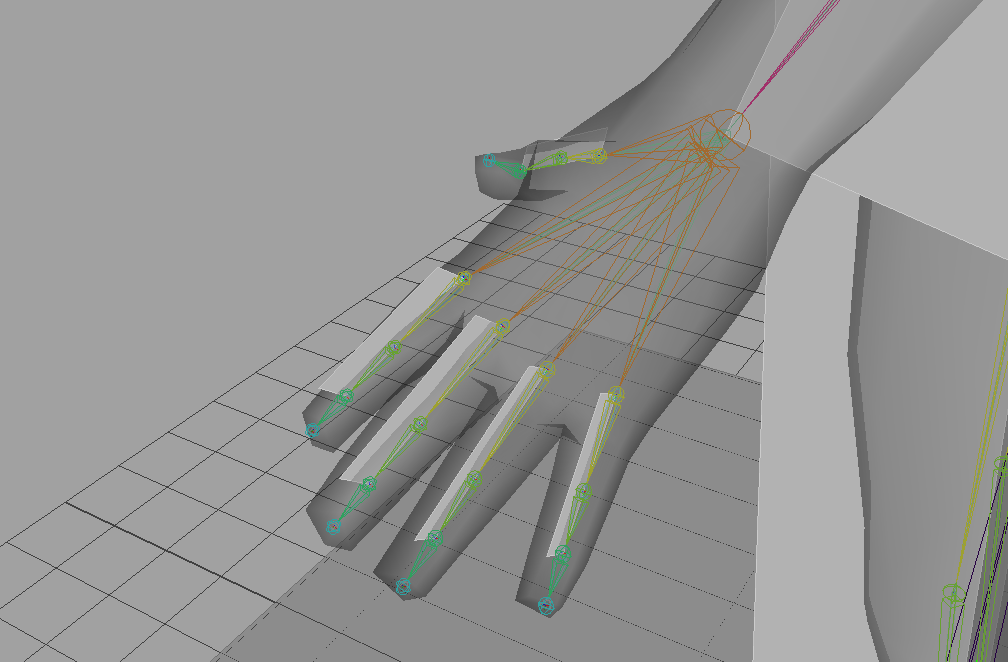 |
And Voila!, you now have a finger mapping that should work correctly with the Golaem Character Pack motions, as well as with any other motions that were converted using the same recommended skeleton mapping.




