BlindData
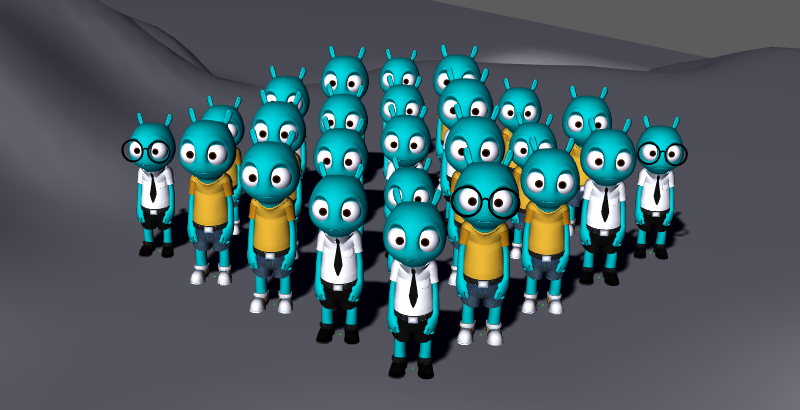
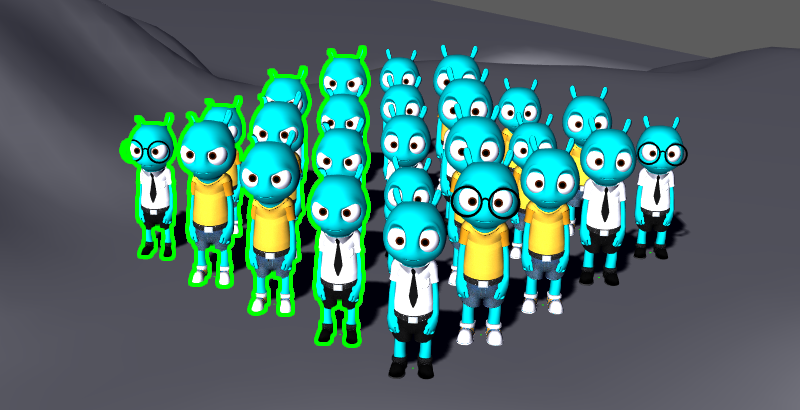
Result of a BlindData layout node
The BlindData node allows to edit blind data values on the affected Entities (blend shapes, for instance, are a kind of blind data that can be edited with this node).
Add node
- Drag the BlindData node icon
 from the Nodes Library panel and drop it in the Layout Graph Edition panel
from the Nodes Library panel and drop it in the Layout Graph Edition panel - Hit the Tab key in the Layout Graph Edition panel and select the BlindData option in the dropdown menu that appears
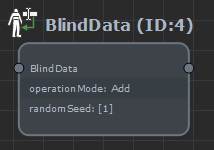
BlindData node in the Layout Graph Edition panel
Node parameters
The BlindData node has no blind data to edit when newly created. To add blind data:
- connect it to a valid selector;
- set it in the execution graph
- right click on the node, and click on "Create parameters for all blind data". This will extract blind data from the first entity in the selection, and they will be added to the node:
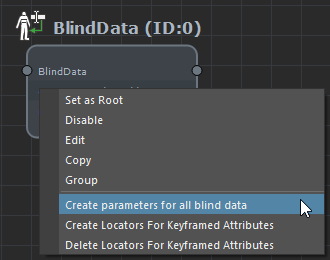
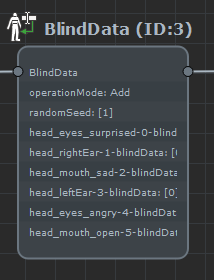
Left: Create the blind data parameters for a specific entity / Right: BlindData node once blind data parameters are created
Parameters are accessible by clicking on the node in the Layout Graph Edition panel:
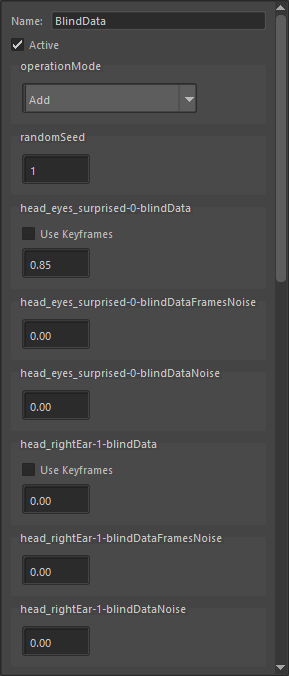
Rotate node parameters
| Name | Name of the node |
| Active | Whether the node is active or not |
| Operation Mode |
Mode of setting the modified blind data:
|
| Random Seed | Random seed to use to pick a noise value per entity. Changing this parameter will change the distribution of noise on the entities. |
| blindDataName-#-valueType |
The label of the parameters are constituted of 3 part, separated by "-":
So that's a total of 3 parameters for each blind data found in the entity's skeleton (.gcha) file.
This parameter is keyframable, check the page explaining how to handle the keyframes in Maya |




